


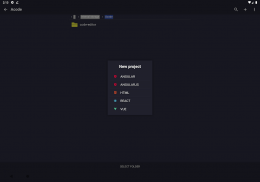
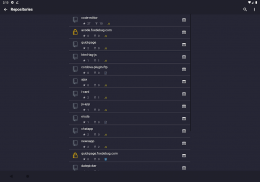
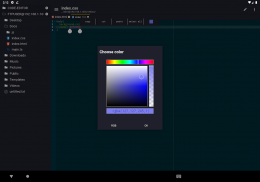
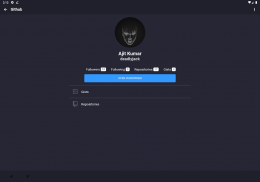
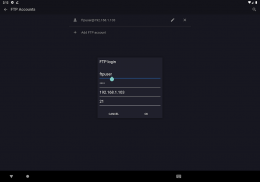
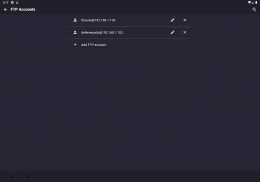
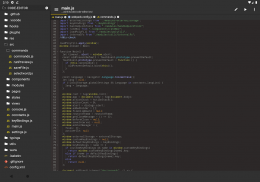
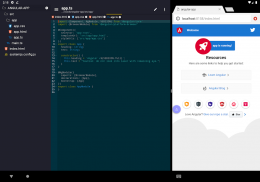









का विवरण Code editor - Run JS, HTML, PHP and GitHub Client
Download and try free version https://play.google.com/store/apps/details?id=com.foxdebug.acodefree
Acode is light weight code editor and web IDE for android. You can use Acode editor as HTML editor, JavaScript editor, text editor, web development IDE and front end web development tool.
You can create website, run the website in browser and see error or logs of JavaScript code in the console.
You can edit any kind of source file like, python, CSS, html, java, JavaScript, Dart etc. You can also develop nodejs application using termux as terminal.
Features
• GitHub (Edit repositories files, create, edit, delete gist files)
• Run/preview HTML, JavaScript, Markdown, PHP
• Edit multiple files at once
• Autocomplete
• Color selector
• Builtin JavaScript console
• Emmet
• Beautify
• Work space (Open multiple files and folders)
• File and folder control
• Multiple themes for editor
• Dark and light theme for app
• Multiple language support
• Quick tool
• Syntax highlighting
• Linting
• Many more features coming soon
Key words:
javascript editor, html editor, css editor, code editor, create website, run website, open file, open unkown file, website builder, website maker, python editor, github client, github file editor, github gist editor, PHP runner, pun PHP, PHP Editor, website maker app, learn coding.
मुफ्त संस्करण डाउनलोड करें और कोशिश करें https://play.google.com/store/apps/details?id=com.foxdebug.acodefree
एकोड एंड्रॉइड के लिए लाइट वेट कोड एडिटर और वेब आईडीई है। आप HTML संपादक, जावास्क्रिप्ट संपादक, पाठ संपादक, वेब विकास आईडीई और फ्रंट एंड वेब डेवलपमेंट टूल के रूप में एकोड संपादक का उपयोग कर सकते हैं।
आप वेबसाइट बना सकते हैं, वेबसाइट को ब्राउज़र में चला सकते हैं और कंसोल में जावास्क्रिप्ट कोड की त्रुटि या लॉग देख सकते हैं।
आप किसी भी तरह की सोर्स फाइल को एडिट कर सकते हैं जैसे, अजगर, सीएसएस, एचटीएमएल, जावा, जावास्क्रिप्ट, डार्ट आदि। आप टर्मिनल के रूप में टर्मक्स का उपयोग करके नोडज एप्लिकेशन भी विकसित कर सकते हैं।
विशेषताएँ
• GitHub (रिपॉजिटरी फ़ाइलों को संपादित करें, जिस्ट फ़ाइलों को बनाएं, संपादित करें, हटाएं)
• भागो / पूर्वावलोकन HTML, जावास्क्रिप्ट, Markdown, PHP
• एक साथ कई फ़ाइलों को संपादित करें
• स्वत: पूर्ण
• रंग चयनकर्ता
• अंतर्निहित जावास्क्रिप्ट कंसोल
• एम्मेट
• सुशोभित करना
• कार्य स्थान (कई फ़ाइलों और फ़ोल्डरों को खोलें)
• फ़ाइल और फ़ोल्डर नियंत्रण
• संपादक के लिए कई विषयों
• ऐप के लिए डार्क और लाइट थीम
• एकाधिक भाषा समर्थन
• त्वरित उपकरण
• वाक्य - विन्यास पर प्रकाश डालना
• लाइनिंग
• जल्द ही कई और सुविधाएँ आने वाली हैं
मुख्य शब्द:
जावास्क्रिप्ट एडिटर, html एडिटर, सीएसएस एडिटर, कोड एडिटर, वेबसाइट बनाना, रन वेबसाइट, ओपन फाइल, ओपन अनकॉइन फाइल, वेबसाइट बिल्डर, वेबसाइट मेकर, अजगर एडिटर, जीथब क्लाइंट, जीथब फाइल एडिटर, जीथब जिस्ट एडिटर, पीएचपी रनर , PHP, PHP संपादक, वेबसाइट निर्माता ऐप, कोडिंग सीखें।








